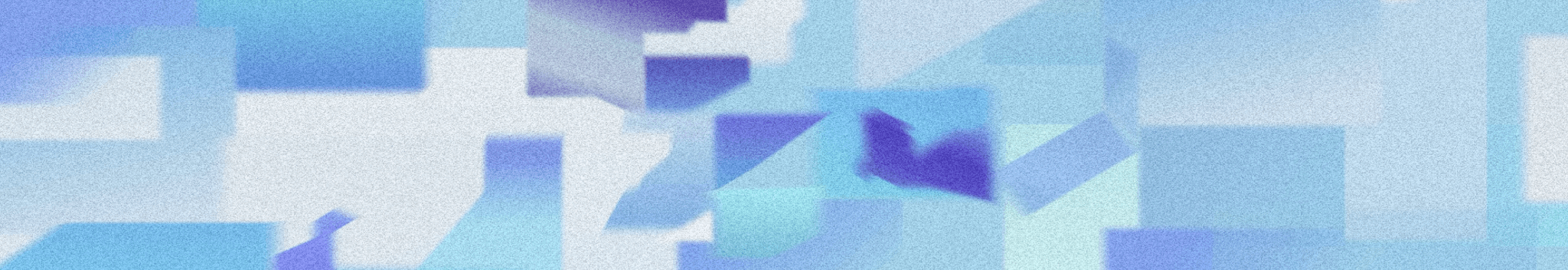Layout 布局
用于对不同的模块进行排列布局
按需引入路径:
ts
import { McLayoutAside, McLayoutContent, McLayoutHeader, McLayout, McLayoutSender } from '@matechat/core';基本用法
可使用 McLayoutAside, McLayoutContent, McLayoutHeader, McLayout, McLayoutSender 布局容器,进行语义化结构定义,各容器将持续演进其通用能力。
MateChat
Hello MateChat
Hello, what can I do for you?
0/2000